Picture this: Your business is suddenly hit by a cyberattack, or maybe there’s a natural disaster. Your systems go down, data becomes inaccessible, and everything comes to a standstill. What’s your next move? If you haven’t thought this through yet, now’s the time to start with an IT disaster recovery plan.
Today, we’re going to explore why having a strong IT disaster recovery plan is essential for any business, regardless of size. We’ll break down what makes a recovery plan effective, the benefits it brings, and how JCM Telecom can help you create a plan that’s perfect for your business.
Understanding IT Disaster Recovery Plans

What is an IT Disaster Recovery Plan?
First off, let’s clarify what an IT disaster recovery plan actually is. In simple terms, it’s a plan that outlines the steps your business will take to recover from IT-related problems and ensure critical business functions will continue to function as usual. It’s a guide that helps your company get its critical systems and data back online after a disaster, whether that’s due to human error, a cyberattack, hardware failure, or something like a fire or flood.
Think of a DRP as your IT emergency handbook. It spells out exactly how to get your systems back online, recover your data, and keep downtime to a minimum. Having a solid plan in place helps you manage the risks of data loss, system failures, and other disruptions that could otherwise bring your business to its knees.
Why Do Businesses Need One?
But why is this so important? Modern businesses rely on IT for nearly everything—from managing customer data to processing transactions and communicating with clients. If your IT infrastructure fails, the consequences can be severe: lost revenue, upset customers, legal issues, and, in the worst-case scenario, the business might not recover at all.
A disaster recovery plan helps you bounce back by making sure you restore your data and get up and running as soon as a disruption is over.
Benefits of a Comprehensive IT Disaster Recovery Plan

Having a solid IT disaster recovery plan provides a range of benefits that go beyond just keeping things running in a crisis. Let’s talk about some of the main advantages.
Minimizing Downtime
One of the primary benefits of a robust IT disaster recovery plan is its ability to minimize downtime. Downtime is not just an inconvenience; it can be costly. According to industry reports, every minute of downtime can cost businesses thousands of dollars. A well-crafted DRP ensures that you have the processes in place to restore systems swiftly and get back to business as usual with minimal interruption.
Protecting Data
Data is the lifeblood of modern businesses. Losing data can be catastrophic, affecting everything from customer transactions to operational efficiency. A comprehensive DRP includes detailed backup and recovery procedures to protect your data. Regular backups, both onsite and offsite, are essential for ensuring that you can recover critical information in case of an emergency.
Building Trust
In today’s competitive landscape, customer trust is paramount. A business that can demonstrate its ability to handle disruptions effectively is more likely to retain customer confidence and loyalty. By having a solid IT disaster recovery plan in place, you show your clients and stakeholders that you are prepared for unexpected events and committed to maintaining operational integrity.
The Pillars of a Strong IT Disaster Recovery Plan

Creating an effective IT disaster recovery plan involves several important steps. Let’s take a closer look at what goes into building a strong plan.
1. Risk Assessment and Business Impact Analysis
The first step in developing your DRP is conducting risk assessments to figure out what could go wrong and how it would affect your business. This means assessing different risks, like cyberattacks or natural disasters, and understanding how these risks could impact your operations.
Start by identifying your most critical IT systems and data. Then, think about the worst-case scenarios and how they might affect your business. By prioritizing what’s most important, you can focus your recovery efforts where they’ll have the biggest impact.
For example, if your company relies heavily on specific software for customer orders, that system is crucial to your operations. Your DRP should focus on getting that system back up and running quickly in case of a problem.
2. Recovery Objectives and Procedures
You’ll also need to set some clear goals for recovery. Two key terms to know are Recovery Time Objective (RTO) and Recovery Point Objective (RPO).
- RTO is how quickly you need to get your systems back up and running after a disruption.
- RPO is how much data you can afford to lose in terms of time.
For example, if your RTO is 4 hours, your plan should ensure that you can recover your systems within that time frame. If your RPO is 1 hour, you need to make sure you can recover data that’s no older than 1 hour.
Your plan should include step-by-step instructions for:
- Activating the Recovery Site: Procedures for switching to a backup or alternative location.
- Restoring Data and Systems: Steps for data recovery and system reconfiguration.
- Testing and Validating Recovered Systems: Guidelines for ensuring that restored systems are fully functional.
3. Disaster Recovery Team and Responsibilities
A disaster recovery plan is only as good as the people who implement it. That’s why you need a well-trained disaster recovery team with clear roles and responsibilities. This team should include members from key departments like IT, operations, and communications, each knowing exactly what to do in an emergency.
For instance, your IT team might focus on getting systems back online, while your communications team handles updates for customers and stakeholders. It’s also important to have a clear chain of command so everyone knows who’s in charge and how to work together.
Regular training and practice are crucial. These help ensure your team is ready to act quickly and effectively during a real disaster.
4. Backup and Data Protection
Data backup is at the heart of any disaster recovery plan. Regular backups should be scheduled to match your RPO goals. For example, if your RPO is 1 hour, you should back up data at least every hour.
You should also use a mix of onsite and offsite backups. Onsite backups are for quick recovery, while offsite backups protect against larger disasters like fires or floods. Encryption and access controls will help keep your data safe from unauthorized access.
5. Recovery Infrastructure
To minimize downtime, you need a backup location or infrastructure ready to go if disaster strikes. This can vary based on your needs and budget, but the three most common options are:
- Hot Sites: Fully equipped with everything you need and ready for immediate use.
- Warm Sites: Partially equipped with some infrastructure in place but can still be activated quickly.
- Cold Sites: Basic infrastructure that could take a little longer to set up, but is still useful.
Another viable alternative is cloud-based recovery solutions. Many businesses are choosing those over traditional recovery sites because they’re more flexible, affordable, and scalable. Plus, setting them up is far faster, so you can enjoy on-demand access to backup resources and support rapid recovery.
Whatever your choice is, make sure your recovery site has the necessary hardware, software, and network connectivity to support your operations.
6. Communication Plan
When disaster strikes, how you communicate can make or break your recovery efforts. Your plan should outline how to keep everyone informed and on the same page. Here’s what to focus on:
- Notification Protocols. Decide who needs to know, how you’ll reach them, and when to send updates. This might involve sending quick alerts to your internal team via email or phone, and then following up with customers once things are under control.
- Communication Channels. Use multiple channels to ensure your messages get through. These could be your company’s intranet, email, messaging apps, social media, and website for external communication. Having backups in place helps ensure you reach everyone, even if one method fails.
- Communication Templates. Prepare templates for different scenarios, such as initial alerts, ongoing updates, and post-recovery messages. This will save time and keep your messages consistent and clear.
- Contact Information. Include a list of contact details for key people and external resources. This should cover your disaster recovery team, emergency services, IT support, and important suppliers.
Once you’ve collected all of this information, make sure your team knows how to use the communication plan. Regular drills help everyone practice activating the plan, using the tools, and handling different disaster scenarios effectively.
A well-prepared communication plan helps reduce confusion, keeps everyone on the same page, and ensures that critical information is shared quickly and accurately.
Common Pitfalls and How to Avoid Them

Even the best disaster recovery plan can fall short if you’re not careful. Here are some common mistakes to avoid:
Not Keeping the Plan Updated
Your DRP needs to be updated regularly to stay relevant. As your business grows and changes, so do your risks and IT systems. Regular updates ensure your plan remains effective in addressing new challenges.
Skipping Employee Training
A plan is only as good as the people executing it. Without proper training, your team may struggle to handle a disaster effectively. Regular training and drills are essential to ensure everyone knows what to do when things go wrong.
Avoiding Testing
Testing your DRP is crucial to ensure it works as intended. Skipping tests can lead to unexpected issues when you need the plan the most. Conduct regular drills and simulations to identify and fix any weaknesses in your plan.
Relying on a Single Backup Solution
When it comes to backing up data, don’t put all your eggs in one basket. Relying on only one type of backup can leave you vulnerable. We suggest using a mix of on-site, off-site, and cloud backups to ensure comprehensive protection.
Getting Started with Your IT Disaster Recovery Plan
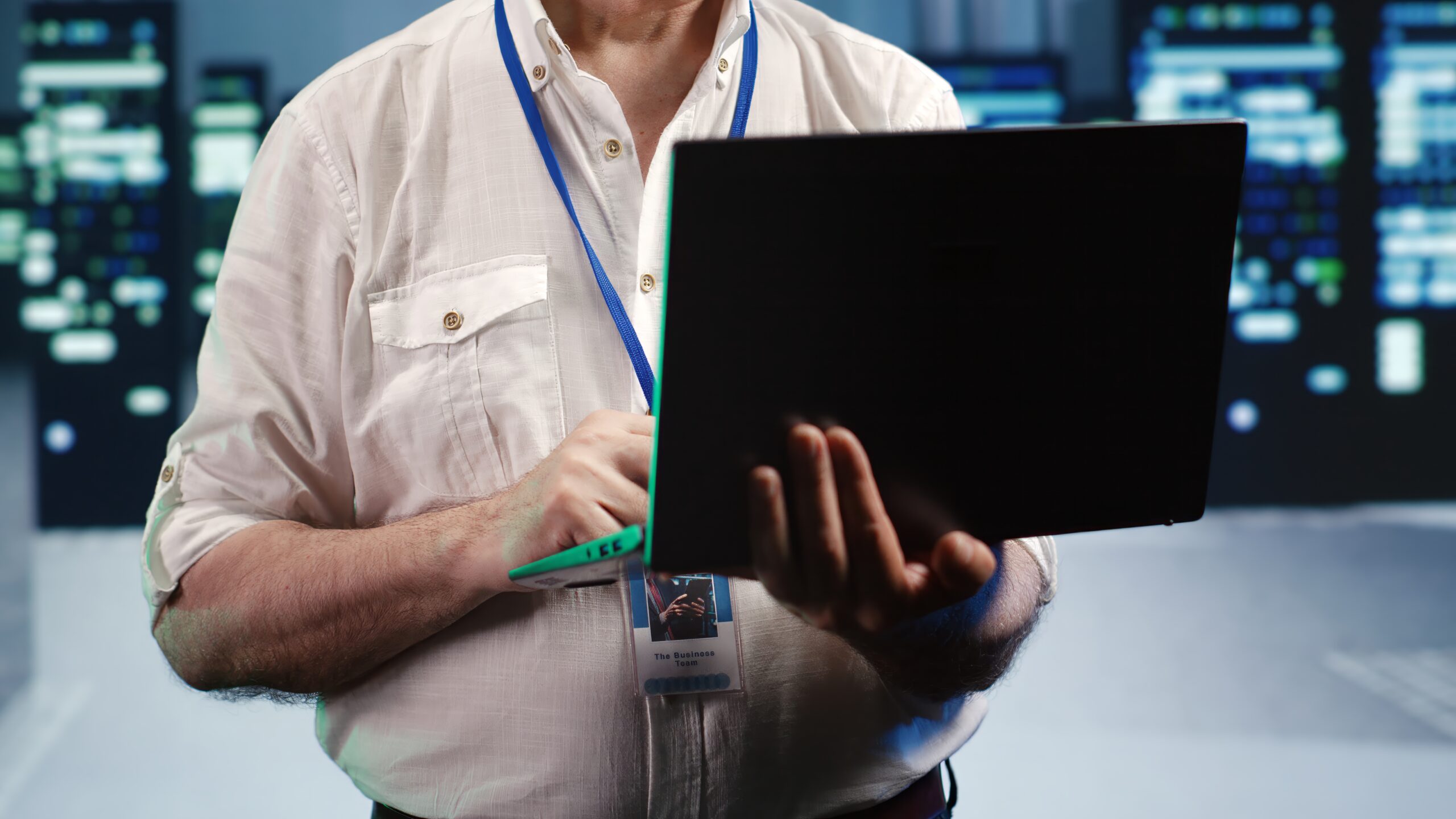
If you’re just starting to put together your IT disaster recovery plan, here are some practical steps to help you get going:
- Do an IT Audit: Assess your current IT setup and identify your critical systems and data.
- Set Clear Recovery Goals: Define your RTOs and RPOs based on what’s most important to your business.
- Draft Your Plan: Create detailed recovery procedures and assign clear roles and responsibilities.
- Implement Backups: Set up regular backup schedules and data protection measures.
- Test and Update: Regularly test your plan and make updates as needed.
Developing a comprehensive IT disaster recovery plan can be a big task. If you’re feeling overwhelmed, don’t worry—experts like us at JCM Telecom are here to help.
How JCM Telecom Can Help With Your IT Disaster Recovery Plan
We understand the complexities of IT disaster recovery. Our team of experts can help you build a comprehensive DRP that fits your business like a glove. From risk assessment and recovery strategies to data protection and communication plans, we’ve got you covered.
Don’t wait to protect your business from the unexpected – contact the JCM Telecom team and we can help you get started.
